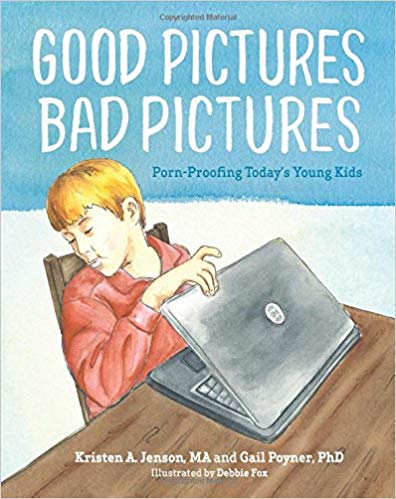The Challenge
“Never before in the history of telecommunications media in the United States has so much indecent (and obscene) material been so easily accessible by so many minors in so many American homes with so few restrictions.” –U.S. Department of JusticeAverage Age of first exposure to pornography
- 9 out of 10 boys are exposed to pornography before the age of 18 90%
- 71% of teens hide online behaviour from their parents. 71%
- 28% of 16-17 year olds have been unintentionally exposed to porn online 28%
- 35% of 17-year-olds have received a sext. 35%
How to help your Family
Keep in mind that with today’s technology Pornography is Everywhere. Your children can access inappropriate online material not only at home, but also when they are out and about… on a neighbour’s WiFi, public WiFi at many facilities and of course if they have a data plan.
So for proper filtering and accountability it is best to take a four-pronged approach:
Communicate
• implement a plan immediately – doing nothing or ignorance is not the wise choice
• pray for your family to be wise digital stewards who make God-honouring choices
• smartphone contract
Limit
• determine age and/or character-appropriate boundaries
• consider limiting screen-time, web content, apps, social media platforms
• physical locations: where are devices allowed to be? only shared spaces?
• intentional non-digital time: 1 hour / day, 1 day/week, 1 week/year?
• encourage other, constructive activities (reading, games, music (not recorded audio!))
Monitor
• monitor to understand compliance
• require passwords to all accounts and devices • review regularly (including spot review)
Communicate
• review activity, verify passwords, refine limits
• you are first called to be your child’s parent (not friend)… protect him or her!
Limiting and Monitoring
The reality is, you can’t be with your child at every click, so you have to teach them how to make good decisions. Most importantly, you have to have to encourage them to share their experiences with you — the good and the bad. You also have to be careful about falling into one of two traps:
Over-blocking: Some security solutions might be too restrictive, and block many sites you or your children need or want to see. Overly restrictive blocking can be frustrating for you and your family if you have to unblock sites on a regular basis and can also be a motivator for them to work around the protection.
Under-blocking: On the other hand, if your security software does not have sophisticated Web filtering capabilities, it may not block enough inappropriate or dangerous content. As a result, your family may wander into (or intentionally find) sites you don’t want to see.
Install your Limits
Software should be considered as tools to help accomplish the Four Must Dos above!
See the table below for links to the tools.
- The cost of monitoring/filtering should be understood as part of the total cost of device ownership… it should not be an optional extra
- Where budget is a constraint, any operating system released in recent years should include some form of parental controls to limit or view app, time and website access
- Third-party Monitoring Software (recommended: Qustodio) to monitor and/or limit all device (computer & mobile) activity, including social media monitoring and location updating
- A VPN tunnel is used to allow filtering and monitoring of traffic from all Apps/Programs on the device regardless of whether the device is connected to WiFi or on a cellular data connection
- Apple does not allow the same degree of monitoring as Android devices because of Apple’s operating system security policies (apps cannot freely exchange data)
- Password Manager (recommended: 1Password) because you can’t remember them all and a password manager allows you to record, organize and access this information for, and on any personal, device
- Keylogger (capture all keyboard activity)
There are limits on what kind of restrictions and monitoring can be installed on Apple devices (iPhone, iPod, iPad). Android phones and tablets allow for the most strict and intensive management and monitoringHere is a selection of the better management tools.
A password manager is helpful because:
- You can’t remember them all
- Passwords change
- You shouldn’t use the same password for everything
A password manager allows you to record, organize and access this information for, and on any personal, device. With the family plan you can set up a folder for each child that you (parents) and he/she have access to.
- 1Password for Families – Go (free trial)
- Dashlane
- LastPass
The following are some brands that may be well known but are not recommended at this time:
The following are definitely not recommended
- K9 web filter – purchased by Symantec and not actively updated
- NetNanny & CyberPatrol – Not very well updated
- Curbi – Discontinued
There are also some monitoring tools available (no filtering) and the following are not recommended at all:
- Products by Retina-X — PhoneSherrif, TeenShield, MobileSpy
Further Resources
There are many resources available to help your family. Here is a short list of a few that we have found helpful.
Hope for the Sold - Resources
Resources on fighting pornography addiction as well as some prevention tools. From the producers of Over18
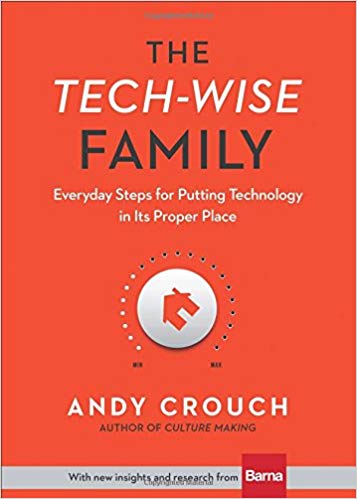
The Tech-Wise Family
Making wise choices about technology in our families is more than just using internet filters and screen time limits for our children. It’s about developing wisdom, character, and courage in the way we use digital media. And it’s definitely not just about the kids.
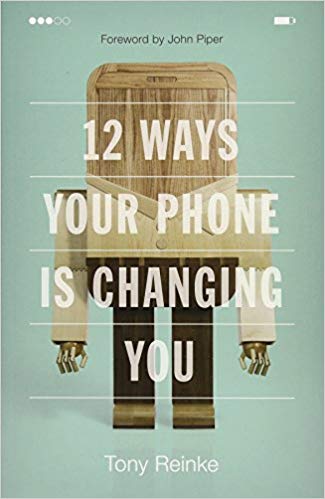
12 Ways Your phone is Changing You
Tony Reinke identifies twelve potent ways our smartphones have changed our lives―for good and ill―and calls us to develop healthy habits for life in the digital age.
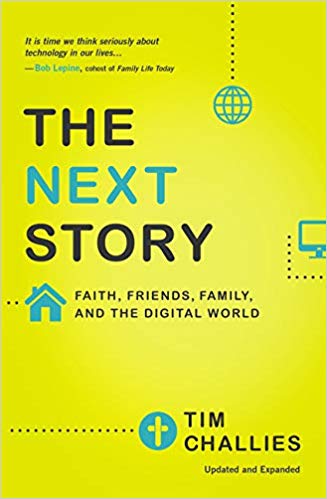
The Next Story
Providing the reader with a framework they can apply to any technology, Tim Challies explains how and why our society has become reliant on digital technology, what it means for our lives, and how it impacts the Christian faith.
Good Picture Bad Pictures
A comfortable, read-aloud story about parents who teach their child what pornography is, why it’s dangerous, and how to reject it.